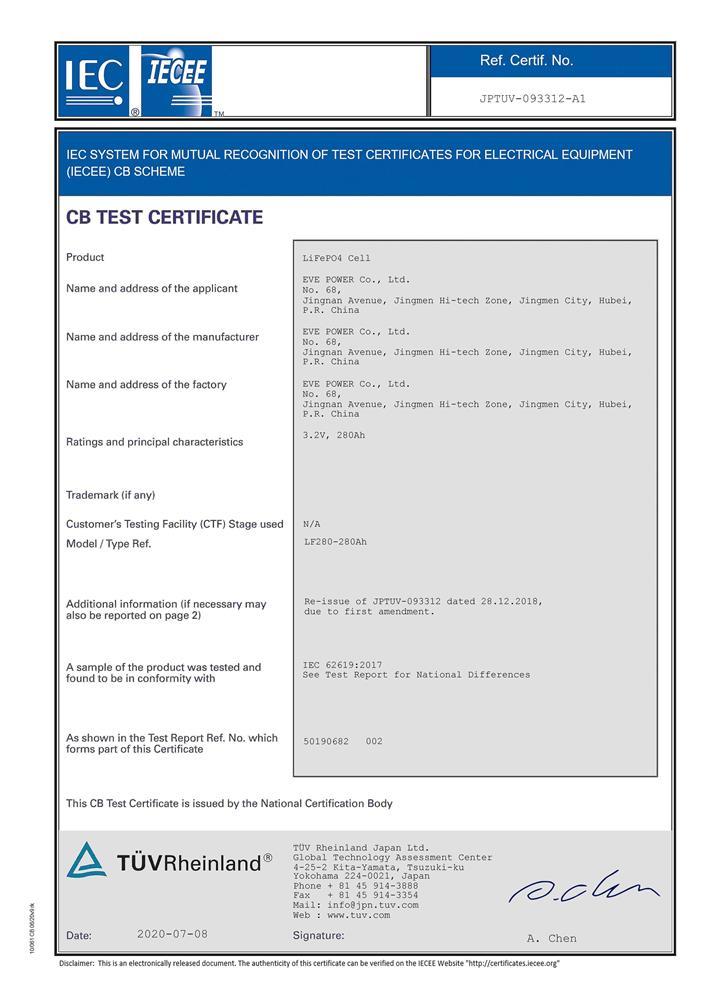Blog
How to Clean Corroded Battery Terminals: A Simple Guide

Dealing with corroded battery terminals? You’re not alone. Battery corrosion is a common issue that can hurt performance and shorten battery life. In this guide, we’ll show you how to clean corroded terminals effectively. You’ll learn how to identify corrosion, gather the right supplies, and get the job done right. By the end, your battery will perform better, and you’ll know how to prevent future corrosion—essential for keeping your RV, boat, or other equipment running smoothly.
Identifying Battery Terminal Corrosion
Spotting corrosion on battery terminals is easy once you know what to look for. It usually shows up as a powdery or gritty buildup around the terminal, often in colors like white, light blue, greenish-gray, or brown. These deposits can look like rust and tend to pile up over time if not cleaned.
It’s important to deal with corrosion quickly because it can harm your battery’s performance and lifespan, making it harder for your device to work properly. Keeping the terminals clean ensures your power system runs smoothly. Ignoring corrosion not only looks bad but can also lead to bigger problems if left unchecked. By catching corrosion early, you can save yourself some trouble in the long run.
Step-by-Step Guide to Clean Battery Corrosion
Safety First: Gear Up!
Before we dive in, let's talk safety. Cleaning battery terminals isn't dangerous, but it's always better to be safe than sorry!
- Gloves: Slip on a pair of rubber gloves to protect your hands from any acid residue.
- Eye Protection: Pop on some safety glasses. Your eyes will thank you!
- Ventilation: Make sure you're in a well-ventilated area. Fresh air is your friend!
- Acid Handling: Remember, battery acid is no joke. If you spot any leaks, it's time to call a professional.
What You'll Need
Gather these items, and you'll be ready to tackle those crusty terminals:
- Wrench or pliers
- Wire brush
- Baking soda
- Water
- Old toothbrush
- Clean cloth
- Petroleum jelly
Let's Get Cleaning!
Step 1: Disconnect the Battery
- Identify the negative terminal (usually marked with a "-" sign).
- Use your wrench to loosen the nut on the negative terminal.
- Carefully remove the cable from the terminal.
- Repeat for the positive terminal (marked with a "+" sign).
Step 2: Inspect and Brush
Take a good look at those terminals. Are they covered in a powdery, crusty substance? That's corrosion, and it's about to meet its match!
- Use your wire brush to scrub the terminals gently.
- Brush away as much loose corrosion as possible.
Step 3: Apply Your Cleaning Solution
Now, it's time to choose your weapon against corrosion. We've got three fantastic options:
Baking Soda Paste (The Kitchen Hero Method)
- Mix baking soda with a small amount of water to create a paste.
- Apply this paste to the terminals using your old toothbrush.
- Watch in amazement as it fizzes away the corrosion!
Commercial Cleaner (The Quick and Easy Route)
- Spray the commercial cleaner directly onto the terminals.
- Let it sit for a minute or two.
- Wipe away with a clean cloth.
Vinegar Solution (The Tangy Alternative)
- Mix equal parts water and white vinegar.
- Dip your toothbrush in the solution and scrub the terminals.
- Rinse with clean water and dry thoroughly.
Step 4: Rinse and Dry
- Use a damp cloth to wipe away any remaining cleaning solution.
- Dry the terminals thoroughly with a clean, dry cloth.
Step 5: Protect and Reconnect
- Apply a thin layer of petroleum jelly to the clean terminals.
- Reconnect the positive cable first, then the negative.
- Tighten the nuts securely.
Preventing Future Battery Terminal Corrosion
Preventing corrosion at the battery terminals is much easier than dealing with it after it happens. You can avoid corrosion by ensuring your battery has good ventilation and by not overcharging it, as these are common causes of overheating and terminal corrosion.
To avoid unexpected failures, especially with winter approaching, it’s essential to regularly check the terminals. Applying grease specifically made for battery terminals can create a barrier against corrosion too.
Switching to lithium LiFePO4 batteries is another great way to prevent terminal corrosion! These batteries naturally resist corrosion, don’t release harmful gasses, and require less maintenance overall. By following these steps, you can significantly reduce the risk of corrosion and extend the life of your batteries.
Does Battery Corrosion Mean You Need a New Battery?
Corrosion on a battery doesn’t always mean you need to get a new one. It might just be due to normal wear and tear in lead-acid batteries or how the battery was used. However, if you notice any leaking, that could be a sign of serious damage, and you might need to replace the battery.
By cleaning off the corrosion, you might actually extend the life of your battery. It’s important to tell the difference between just corrosion and bigger issues like sulfation, which means your battery might be in bad shape. Knowing these differences can help you make smart choices about your battery’s condition and care.
To Sum It Up
In summary, keeping your battery terminals clean is essential for the longevity and performance of your equipment’s battery. Identifying corrosion early, using the right supplies, following a step-by-step cleaning guide, and exploring alternative methods can help you maintain a healthy battery. Preventive measures and switching to lithium batteries can further protect against corrosion.
- Next:Parallel Battery vs Series Battery: Which Battery Configuration is Better for Your Needs?
- Previous:Understanding Watt Hours vs Amp Hours: A Comprehensive Guide
Contact Details
Lithium LiFePO4 Batteries and Lithium LiFePO4 Cells Supplier - LiFePO4 Battery Shop
Contact Person: Miss. Elena Wang
WhatsApp : +8615263269227
Skype : +8615263269227
WeChat : 15263269227
Email : info@lifepo4batteryshop.com
All Products
Certification
Customer Reviews
- I have fond memories of our meeting in Shanghai with LiFePO4 Battery Shop Elena. Your company left a strong impression on me with its impressive growth and professionalism. We both value straightforwardness and honesty, which I believe are the most important qualities in any partnership. I am confident that we can build a successful collaboration based on these shared values. —— Robert from USA
- I've been working with LiFePO4 Battery Shop for years, and their reliability is unmatched. While other suppliers frequently change sales teams, LiFePO4 Battery Shop has consistently provided exceptional service with a stable team. Their commitment to quality and customer support truly sets them apart. —— Henry from Australia