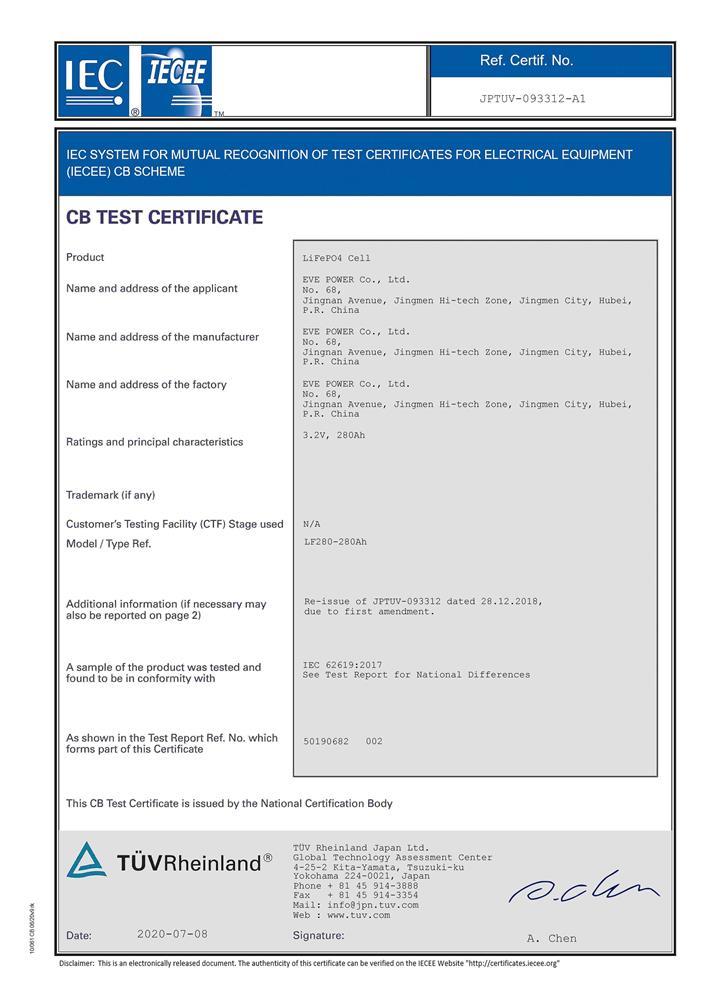Blog
Analysis Methods for Battery Management System (BMS) Failures and Analysis of 16 Common Failure Types

The Battery Management System (BMS), commonly known as the "battery nanny" or "battery manager," serves as a critical link between the vehicle's power battery and the electric vehicle itself. Its primary functions include real-time monitoring of the battery's physical parameters, battery status estimation, online diagnostics and warnings, charge and discharge control, balancing management, and thermal management. The BMS is mainly designed to improve battery utilization, prevent overcharging and over-discharging, extend battery life, and monitor battery status.
BMS Functions and Roles
From the perspective of the entire vehicle, the BMS has the following tasks:
- Protect the battery cells and battery pack from damage;
- Ensure the battery operates within a proper voltage and temperature range;
- After ensuring the battery is operating in appropriate conditions, meet the vehicle's requirements;
- Battery parameter detection: including total voltage, total current, single-cell voltage detection, temperature detection, insulation detection, collision detection, impedance detection, smoke detection, etc.;
- Battery status establishment: including SOC, SOH, and SOF;
- Online diagnostics: including sensor faults, network faults, battery faults, overcharge, over-discharge, overcurrent, insulation faults, etc.;
- Battery safety protection and warnings: including thermal system control and high-voltage control. When a fault is diagnosed, the BMS reports the fault to the vehicle control unit and charger while cutting off the high voltage to protect the battery from damage, including leakage protection;
- Charge control: BMS controls both slow and fast charging;
- Battery consistency control: BMS collects single-cell voltage information and uses balancing methods to ensure battery consistency, with dissipative and non-dissipative balancing methods;
- Thermal management function: The BMS determines whether to activate heating or cooling based on the battery pack's temperature data during charging and discharging;
- Network function: Including online calibration, health monitoring, and online program downloading, typically using CAN networks;
- Data storage: The BMS stores key data such as SOC, SOH, charge/discharge ampere-hours, fault codes, etc.
It is clear that the BMS is not only closely related to the battery but also intricately linked to the vehicle system. Among all failures, the BMS is prone to relatively higher failure rates and is more challenging to address than other systems. This article summarizes common methods for diagnosing BMS failures and provides case studies of common failures for industry professionals to reference.
BMS Fault Analysis Methods
1. Observation Method
When a system experiences communication interruptions or control anomalies, observe whether each module of the system triggers an alarm and whether any warning icons appear on the display, and then investigate the issues based on the observed symptoms.
2. Fault Reproduction Method
Vehicle failures often occur under specific conditions. If possible, attempt to reproduce the failure under the same conditions to pinpoint the issue.
3. Elimination Method
When the system exhibits interference-like phenomena, eliminate individual system components one by one to determine which part is causing the issue.
4. Replacement Method
If a module experiences abnormal temperature, voltage, or control issues, swap the position of modules with the same series to diagnose whether the problem lies in the module or the wiring harness.
5. Environment Inspection Method
When a system failure occurs, such as the system failing to display, do not rush into deeper analysis. First, check the obvious elements, such as: Is the power supply connected? Is the switch turned on? Are all connections in place? The root cause may lie in one of these details.
6. Program Upgrade Method
If an unknown fault occurs after flashing new software, causing abnormal system control, flash the previous version of the software for comparison to analyze and address the issue.
7. Data Analysis Method
When BMS control or related failures occur, analyze the stored data from the BMS and analyze the CAN bus message contents.
Analysis of 16 Common Failure Types
1. The entire system does not work after powering on
- Possible Causes:
- Power supply issues, short circuits or open circuits in wiring harnesses, no voltage output from the DCDC converter.
- Fault Elimination:
- Check whether the external power supply to the management system is normal and whether it meets the minimum operating voltage required by the management system. Ensure the external power supply is not current-limited, which could cause insufficient power to the management system. Adjust the external power supply to meet the system's power needs. Check if there are any short circuits or open circuits in the wiring harness and modify as needed. If external power and the wiring harness are functioning properly, check whether the DCDC converter supplying the entire system has voltage output. If an issue is found, replace the faulty DCDC module.
2. BMS fails to communicate with ECU
- Possible Causes:
- BMU (main control module) not operating, CAN signal line disconnection.
- Fault Elimination:
- Check whether the BMU's 12V/24V power supply is normal. Check if the CAN signal transmission line has any loose pins or if the plug is not inserted. Monitor the CAN port data to see if BMS or ECU data packets are being received.
3. Unstable communication between BMS and ECU
- Possible Causes:
- Poor external CAN bus matching, excessive bus branch length.
- Fault Elimination:
- Check if the bus matching resistance is correct and whether the matching location is appropriate and the branch length is within tolerance.
4. Unstable internal communication within BMS
- Possible Causes:
- Loose communication line connectors, non-standard CAN wiring, duplicated BSU addresses.
- Fault Elimination:
- Check for loose connectors, confirm if the bus matching resistance and location are correct, and check if the branch length is acceptable. Verify if any BSU addresses are duplicated.
5. Insulation detection alarm
- Possible Causes:
- Battery or driver leakage, incorrect insulation module wiring.
- Fault Elimination:
- Use the BDU display module to check insulation detection data. Check if the bus voltage and negative bus voltage relative to the ground are normal. Use an insulation resistance tester to measure the bus and driver insulation resistance relative to the ground.
6. Main relay does not engage after power on
- Possible Causes:
- Load detection line not connected, precharge relay open circuit, precharge resistor open circuit.
- Fault Elimination:
- Use the BDU display module to check the bus voltage data, verify the battery bus voltage, and check if the load bus voltage is normal. Check if the load bus voltage increases during the precharge process.
7. Collection module data shows 0
- Possible Causes:
- Collection module wiring disconnected, collection module damaged.
- Fault Elimination:
- Reinsert the module connection cables, measure the battery voltage at the collection line connector, and check the resistance at the temperature sensor connector to ensure normal operation.
8. Incorrect battery current data
- Possible Causes:
- Loose Hall signal line connector, faulty Hall sensor, faulty collection module.
- Fault Elimination:
- Reconnect the Hall sensor signal line; check if the Hall sensor power and signal output are functioning properly; replace the collection module if necessary.
9. Large battery temperature difference
- Possible Causes:
- Loose fan connector, fan failure.
- Fault Elimination:
- Reconnect the fan connector; test the fan separately to ensure it operates properly.
10. Battery temperature too high or too low
- Possible Causes:
- Loose fan connector, fan failure, faulty temperature sensor.
- Fault Elimination:
- Reconnect the fan connector, test the fan, and replace the faulty temperature sensor.
11. Collection module data anomaly
- Possible Causes:
- Collection module signal line short circuit, collection module signal line open circuit, collection module damaged.
- Fault Elimination:
- Check the collection module signal line and verify whether the signal is normal. Replace the collection module if necessary.
12. Battery voltage anomaly
- Possible Causes:
- Collection module signal line short circuit, collection module signal line open circuit, collection module damaged.
- Fault Elimination:
- Check the collection module signal line and verify whether the signal is normal. Replace the collection module if necessary.
13. Battery undervoltage alarm
- Possible Causes:
- Individual battery cell undervoltage, collection module damage, internal short circuit in the battery system.
- Fault Elimination:
- Check if any individual cell has undervoltage, inspect the collection module for damage, and troubleshoot for any internal short circuits in the battery system.
14. Battery overvoltage alarm
- Possible Causes:
- Individual battery cell overvoltage, charging controller malfunction, battery management system control abnormality.
- Fault Elimination:
- Inspect for individual cell overvoltage, check if the charging controller is functioning correctly, and troubleshoot any abnormality in the battery management system control.
15. Battery overcurrent alarm
- Possible Causes:
- Current sensor malfunction, collection module anomaly, excessive load on the battery system.
- Fault Elimination:
- Check if the current sensor is working properly, investigate any issues with the collection module, and examine if the battery system load is too high.
16. Battery overtemperature alarm
- Possible Causes:
- Cooling fan malfunction in the battery system, temperature sensor damage, poor heat dissipation from the battery.
- Fault Elimination:
- Inspect if the cooling fan is operating normally, check for damaged temperature sensors, and ensure the battery's heat dissipation system is functioning properly.
Conclusion
This article summarizes common fault analysis methods for Battery Management Systems (BMS) and provides 16 common fault case analyses. By effectively utilizing various diagnostic methods such as observation, fault replication, elimination, substitution, environmental inspection, program upgrade, and data analysis, it is possible to identify and resolve various faults within BMS systems, thereby enhancing system stability and reliability. These methods and case studies aim to offer valuable reference and assistance to relevant technical personnel in their work.
- Next:The Advantages and Disadvantages of LiFePO4 Battery You Should Know
- Previous:How to Tell if Your Lithium Battery is Safe? 7 Warning Signs You Should Know
Contact Details
Lithium LiFePO4 Batteries and Lithium LiFePO4 Cells Supplier - LiFePO4 Battery Shop
Contact Person: Miss. Elena Wang
WhatsApp : +8615263269227
Skype : +8615263269227
WeChat : 15263269227
Email : info@lifepo4batteryshop.com
All Products
Certification
Customer Reviews
- I have fond memories of our meeting in Shanghai with LiFePO4 Battery Shop Elena. Your company left a strong impression on me with its impressive growth and professionalism. We both value straightforwardness and honesty, which I believe are the most important qualities in any partnership. I am confident that we can build a successful collaboration based on these shared values. —— Robert from USA
- I've been working with LiFePO4 Battery Shop for years, and their reliability is unmatched. While other suppliers frequently change sales teams, LiFePO4 Battery Shop has consistently provided exceptional service with a stable team. Their commitment to quality and customer support truly sets them apart. —— Henry from Australia